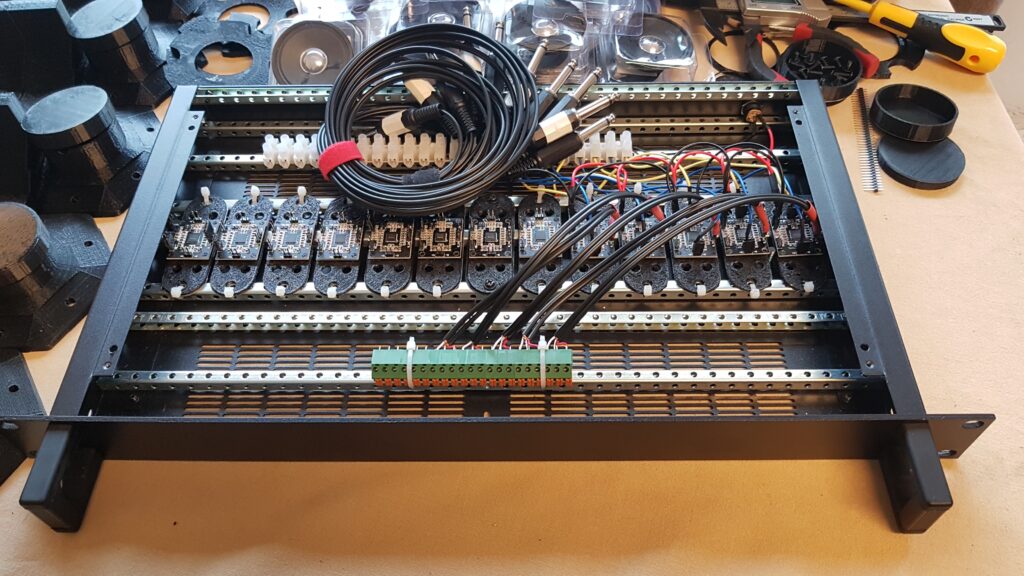Software
Back in the 70’s you could buy hardware Ambsonic decoders, such as the Integrex. They were niche, and usually available as a kit you built yourself. Reportedly, they did not perform very well though I’d love the opportunity to hear one to judge for myself. The largest drawback of a hardware solution is that you are tied down to one configuration of speakers. Personal computers have become so inexpensive and powerful that it is easier and far more flexible to drive the dome from a software solution.
The ideal software for cost effectiveness is Pure Data, also known as PD. It’s hard to beat free software for price. This is an open-source solution and comes with all of the benefits and drawbacks of an open product. There is a lot of support and a real community around PD, but if it breaks, you get to keep both pieces and there may be no-one interested enough to help you. This is also a good way to describe the current state of Ambisonics in PD, specifically the HOA toolset.
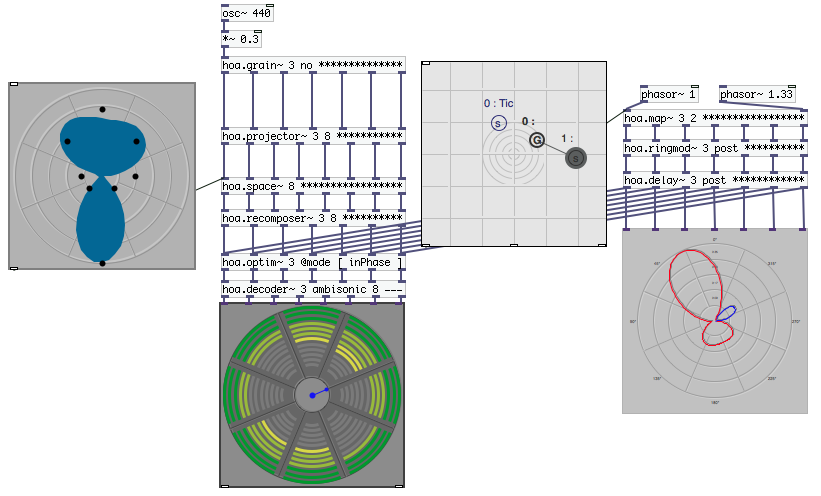
It looks great – it also doesn’t work anymore with the current version of PD and hasn’t worked for years. You could try running it in a version of PD from when it was released, but then you will discover that other parts of PD will not work because they are too old. To borrow a phrase from the Linux community, you are now in ‘dependency hell’ where there is no combination of software versions that will work for everything you want to do.
I’ve run into this problem a lot when developing for Arduino, where it is particularly bad. I often wonder if anyone in the Arduino community actually gets any real-world work done with the products they write about on their webpages. A popular library for processing the output of gyroscopes has an axis completely reversed for some hardware. None of the popular Youtube channels or blogs even noticed and the main library remains unfixed.
With PD reluctantly excluded, we must turn to MAX/MSP and MAX for Live. The HOA tools from PD are also available in MAX, but why make life difficult when the excellent ICST Ambisonics package is available for free in the package manager.
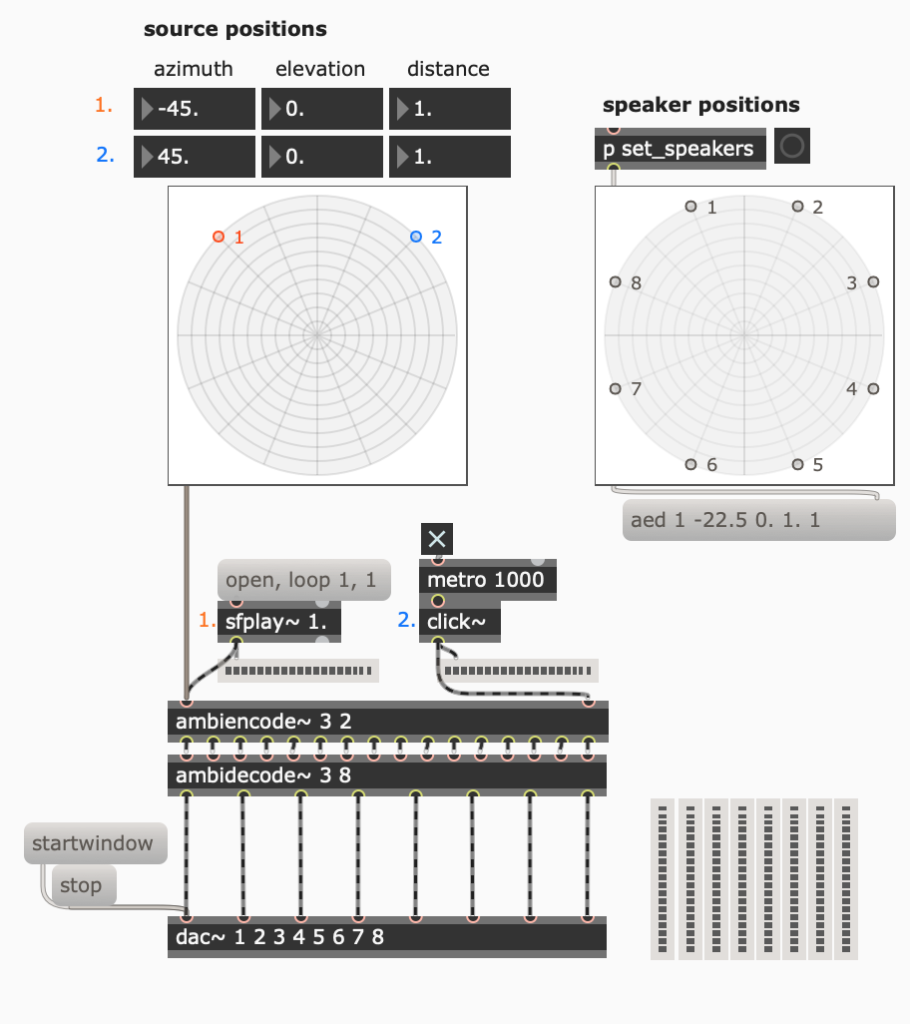
ICST Ambisonics makes a complex job easy. If you know where your speakers are and you know where your sources should be (or you have audio already recorded in a surround format), you can have audio coming out of the array in just a few minutes. My own software stores lists of speaker configurations to suit different rooms. You can select 4, 5, 10, 20, or 25 channels (plus the subs channel).

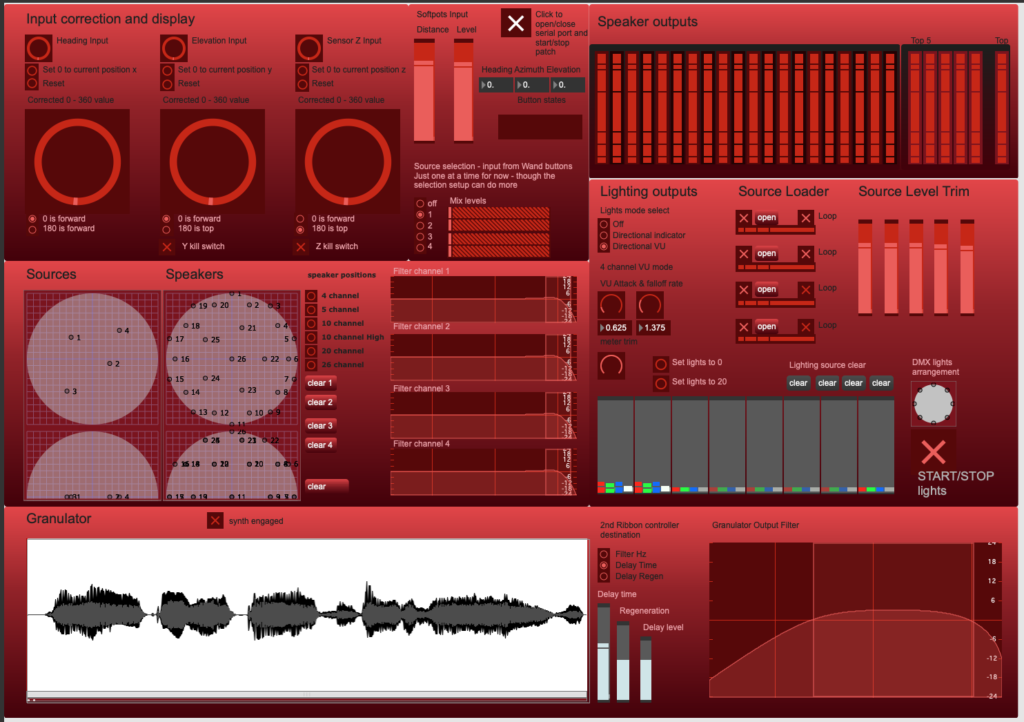


Unfortunately, MAX/MSP is not an open source product and it is not cheap. I still hope to replace MAX with PD when I have enough time to return to programming for fun, but that time may be never.
Waves NX
Although the dome is portable, transporting it requires several large boxes and about 6 hours of swearing to set it up (if you are on your own). There are some clever tools available to bring something approaching surround sound to your headphones.
Let’s first talk about mix room simulation.
Room simulation tools have been around for a long time. I used to use Focusrite’s VRM (Virtual Room Modelling) until an Apple OSX update made it inoperable. These tools were very polarizing when they were released, many engineers hated they way they sounded. One friend who disliked the effect flipped through the presets, turned it off and on a few times, complaining about how fake and smeared the sound was. If you have the desire to try one of these tools, this is exactly how not to audition one. By turning it off and on and jumping from one room model to another you are concentrating on the differences between the emulation and the reality – you are creating a condition where the emulation cannot win.
At first, I didn’t like the VRM much either, but I left the headphones on and set to work mixing. About fifteen minutes later there was a knock at the studio door and I leapt to the room controls to turn the monitors down. I had been fooled and completely forgot that I wasn’t listening to speakers. The same approach works with Waves NX – don’t dismiss this technology before giving it a fair listen.
Waves NX is step above a static room emulator. It is capable of tracking the movement of your head, either through your laptop’s camera or by using a special bluetooth sender that attaches to the band of your headphones. Some popular headphones have frequency compensation curves built into the plugin. Measure the circumference of you head and the distance between your ears around the back of your head (the inter-aural arc) and Waves NX will use a HRTF (head related transfer function) to calculate what each ear should be hearing as you move your head.

Waves NX is not kind to your processor if you use webcam tracking, and the positional lag as the camera system chases your face wrecks the effect a little (in a similar way to visual lag ruining your Virtual Reality immersion). It does work though, and a slew of competitors are releasing similar products.